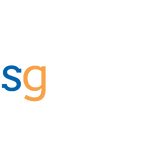Build your first Blazor app(not EXPERIMENTAL anymore)

Using Blazor, you can build two types of apps. Server-side Blazor runs on the server via SignalR. Client-side Blazor runs client-side on WebAssembly. This post demonstrates the client-side blazor app.
Step-by-step guide to building the first client-side Blazor App.
- Install the latest .NET Core 3.0 Preview SDK release (As of writing this post, it is still in official preview) Go to https://dotnet.microsoft.com/download/dotnet-core/3.0 Install below SDK
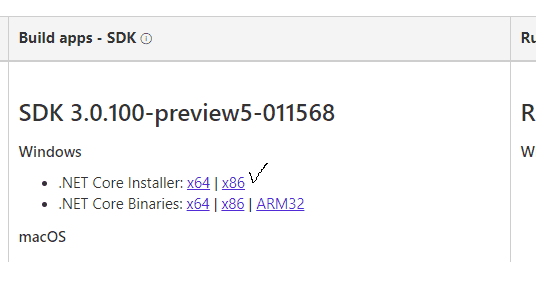
- Install the Blazor templates by running the following command in a command shell:
dotnet new -i Microsoft.AspNetCore.Blazor.Templates::3.0.0-preview5–19227–01
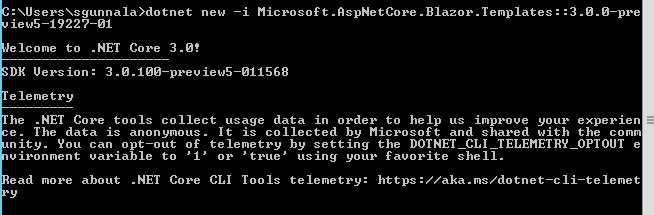
- I am using Visual Studio IDE. And this will work with 2019 only. Open visual studio 2019
Install Blazor Extension
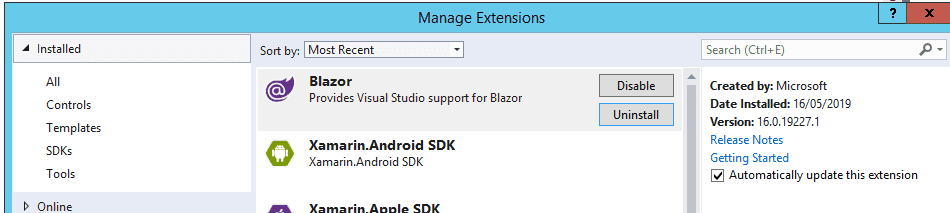
If you are using visual studio preview, you can skip this step as preview SDKs are picked by default. I am using VS 2019 Pro, so I need to tell my VS to use the preview SDKs. Open Tools > Options in the menu bar. Open the Projects and Solutions node. Open the .NET Core tab. Check the box for Use previews of the .NET Core SDK. Select OK. 4. Create a new project ASP.NET Core Web project in VS
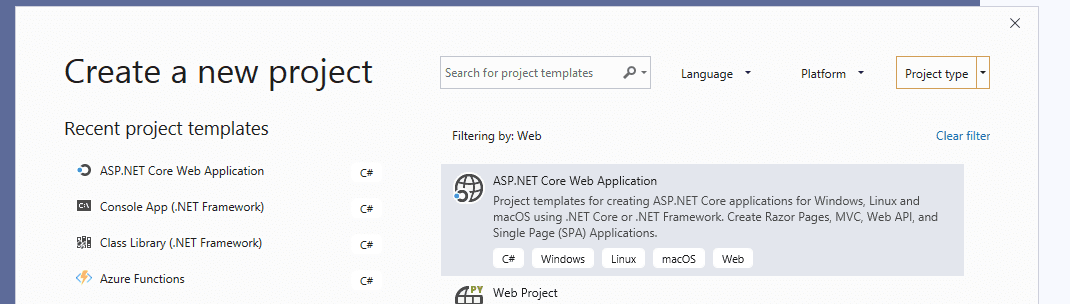
- Name your project ‘MyFirstBlazor’
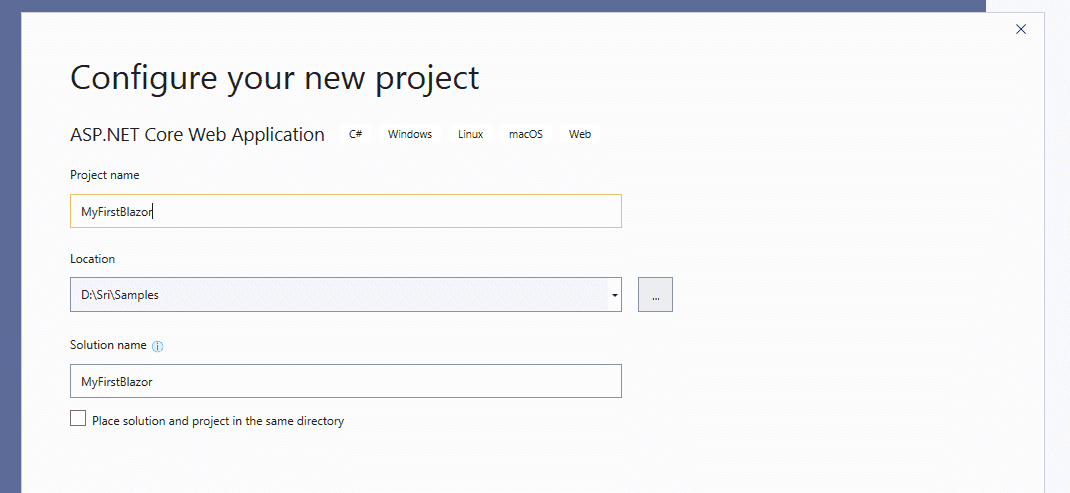
- Make sure .NET Core and ASP.NET Core 3.0 are selected. Choose the Blazor (client-side) template and hit create
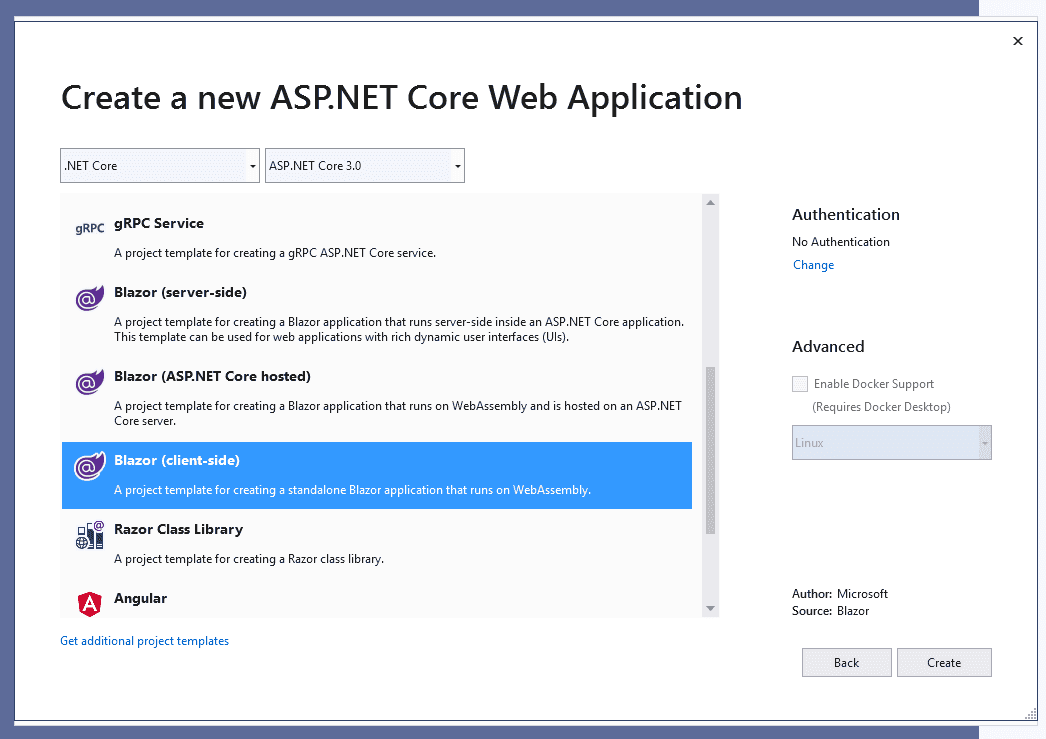
Press F5 to run the app.
All done
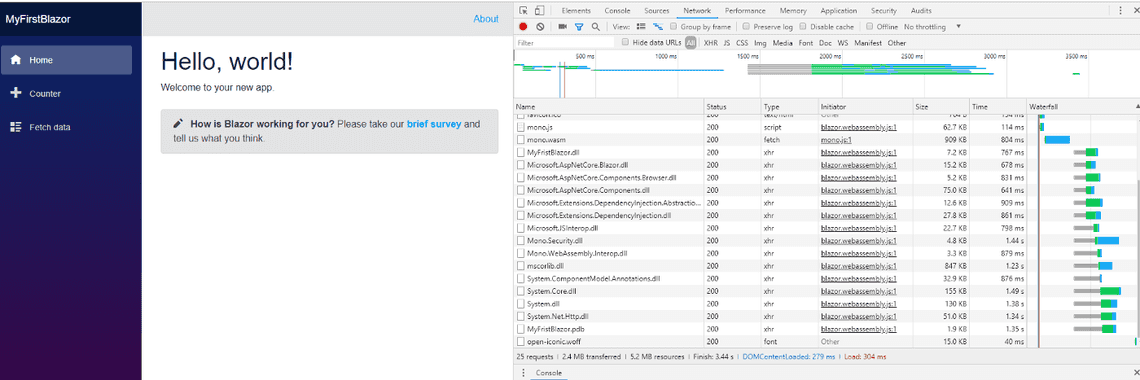
To understand what exactly Blazor is and how it works, follow my post below.
Newsletter
Related Posts
Legal Stuff