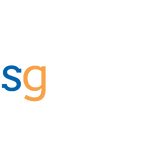How to log request and response payload in Azure API Management

Logging requests and responses of an API are very crucial for debugging and troubleshooting the issues. Without this troubleshooting will take longer than usual. In this blog we will see how to log request and response payload in Azure API Management — APIM.
Prerequisites
- An Azure subscription — If you do not have an azure subscription, create a free account before you begin.
- A provision API Management resource — What is Azure API Management
- An Application Insights resource
- A Log analytics workspace resource — Understand What Log Analytics and how to configure it
- It would need a place holder (repository to hold the logs)
- Configure Application Insights for API Management.
- Configure Log Analytics workspace for API Management.
Configure APIs to log Request and Response Payload
- Go to Azure API Management Instance —> APIs —> Select APIs —> Go to settings. Under the diagnostics setting you can find Application Insights and Azure Monitor. Select Application Insights and check Enable.
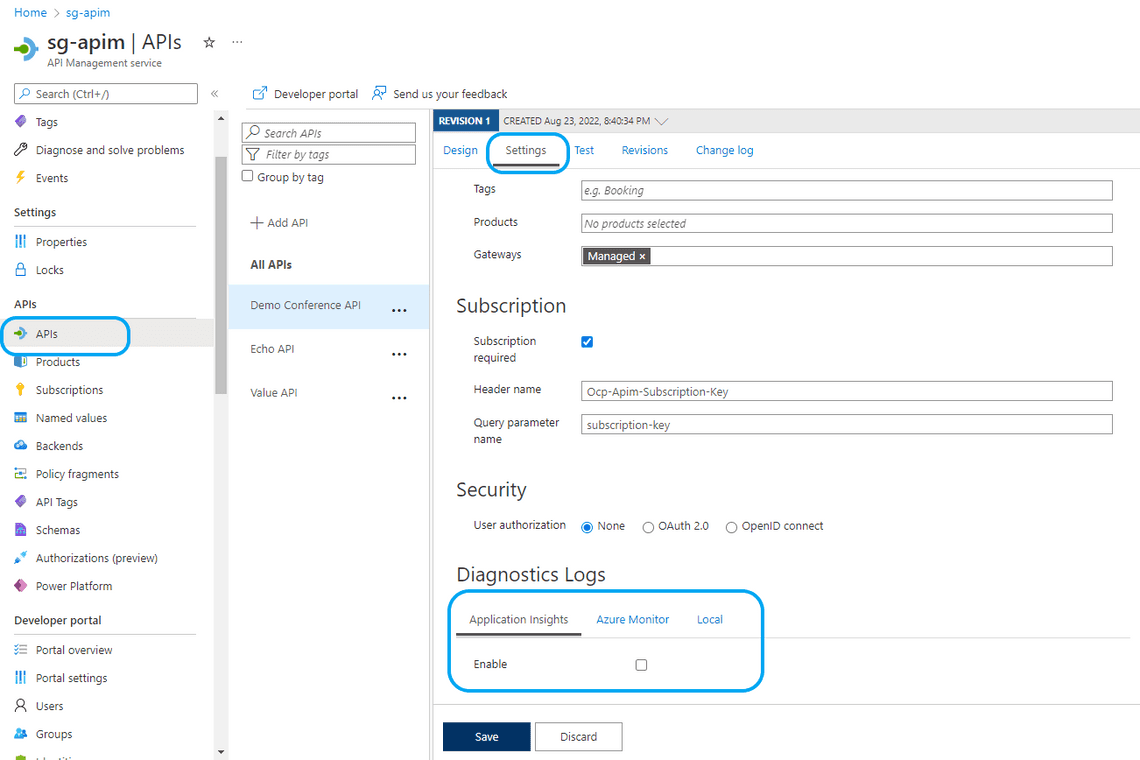
- Select destination as Application Insight resource that was configured and click on Advanced Options
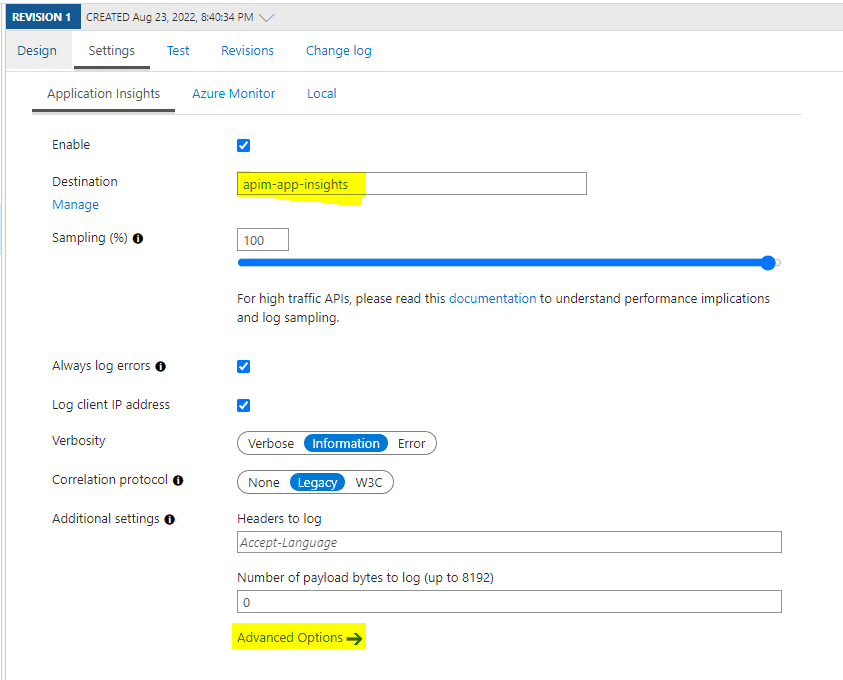
- Check Frontend Request, Frontend Response, Backend Request and Backend response. For each of these, provide Header to log as X-Forwarded-For and size give max 8192 and click save.
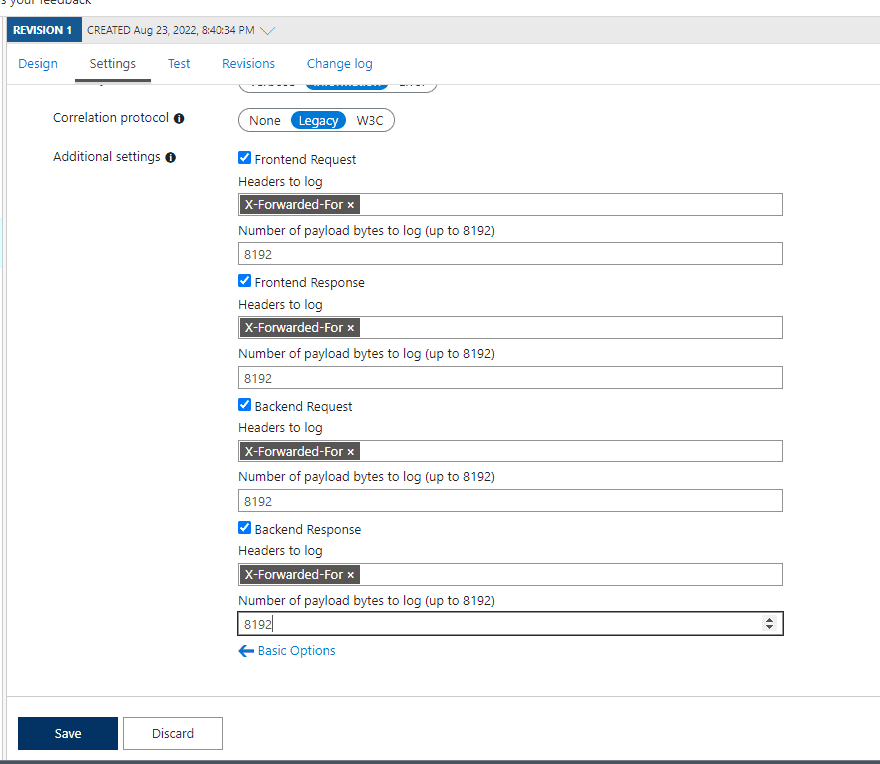
- Now you are all set, run your APIs then go to Application Insight resource —> Logs —> requests table —> You can find the request body under customDimensions
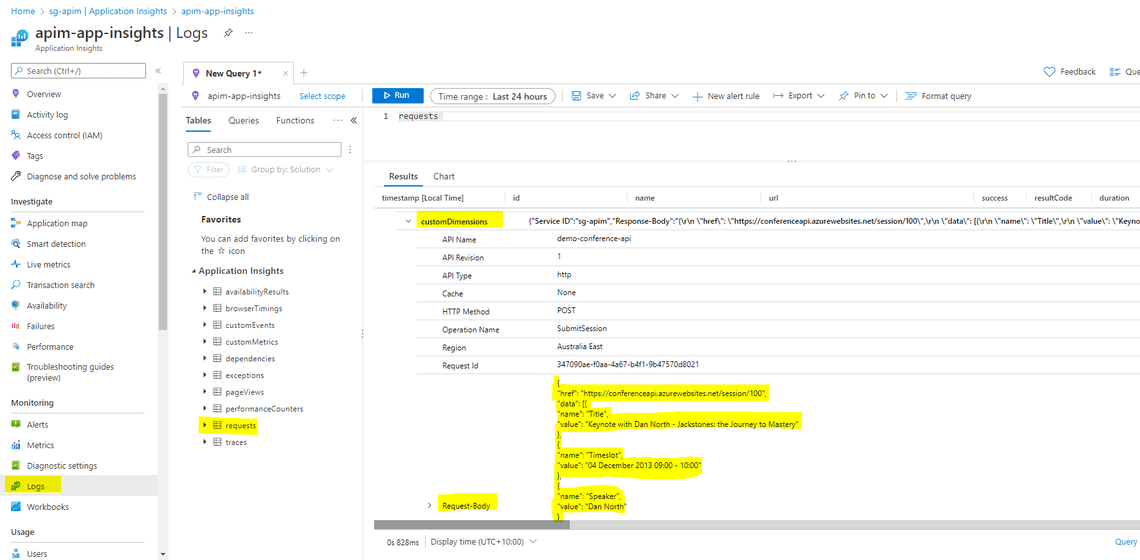
Previous Article
Build your first Alexa skill with Alexa.NET and Azure FunctionsNewsletter
Sri Gunnala - Make sure to subscribe to newsletter and be the first to know the news.
Related Posts
Front your Power Apps(pages) with Azure Front Door and WAF
September 21, 2025
2 min
Azure APIM Caching Policy | Cache-lookup Policy | HTTP GET | Non-Cache HTTP POST
September 21, 2024
2 min
Export Azure Logic App Run History | Performance Analysis
August 06, 2024
3 min
Legal Stuff