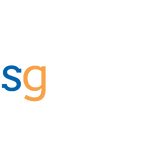Debug Azure API Management Policies | Send-Request APIM Policy | Managed Identity Authentication

API management is a critical component in modern application architectures, acting as a gateway to secure and manage APIs. One of the key features of Azure API Management is its policy engine, which allows you to apply rules and transformations to incoming and outgoing requests and responses. However, writing these transformations often involves using the Liquid templating language, which can become cumbersome when dealing with complex business logic.
Prerequisites to debug APIM Policies
To follow along with the steps demonstrated in this blog, you will need:
- Visual Studio Code
- The latest version of the Azure API Management extension for Visual Studio Code
- Azure API Management in the Developer or Premium tier (policy debugging is not supported in the Consumption or Standard V2 tiers)
- Enabled tracing on the APIs you want to test
Debugging Azure API Management Policies
- Setup in Azure Portal: Start by creating your Azure API Management service and an API. For demonstration, a simple API with a Logic App as the backend will be used.
- Inbound Policy: Apply an inbound policy to the API operation to set a JSON payload before sending the request to the backend.
- Visual Studio Code: Install the Azure API Management extension, connect to your Azure account, and access your API Management instance.
- Enable Tracing: Ensure tracing is enabled on your subscription to allow policy debugging.
- Policy Debugging: In Visual Studio Code, right-click on the operation and select ‘Start Policy Debugging’. Use the interface to send a request and step through the policy, viewing variables and their values at each step.
Debugging Azure API Management Policies
The Challenges of Using Liquid Templates
While Liquid templates are flexible, they require a deep understanding of data structures and syntax. As business logic becomes more complex, maintaining these templates within Azure API Management policies can quickly become challenging. Additionally, troubleshooting and debugging issues in Liquid templates can be difficult, hindering developer productivity.
Introducing Azure Functions
To address these challenges, you can leverage Azure Functions to offload complex transformation logic from Azure API Management policies. By making HTTP calls to an Azure Function from within your API Management policies, you can move the complexities of transformation code to a separate, dedicated Azure Function.
This approach offers several benefits:
- Improved Code Organization and Maintainability: By separating transformation logic from API policies, your code becomes more organized and easier to maintain.
- Simplified API Policies: With complex logic offloaded to Azure Functions, your API policies become more readable and focused on core API management tasks.
- Enhanced Debugging and Troubleshooting: Debugging and troubleshooting complex logic becomes more straightforward when working with Azure Functions compared to Liquid templates within API policies.
Using Azure API Management’s “Send Request” Policy
Azure API Management provides the “Send Request” policy, which allows you to make HTTP calls within your API policies. You can leverage this policy to invoke your Azure Function from within your API Management policies, passing along the request context and receiving the transformed payload in return.
Securing Azure Functions with Managed Identity Authentication
To secure the communication between Azure API Management and your Azure Function, you can use Managed Identity Authentication. This approach involves enabling a managed identity for your API Management service and granting the necessary permissions for this identity to access your Azure Function. This entire configuration can be handled within your API Management policies, ensuring a seamless and secure integration.
<policies>
<inbound>
<base />
<!-- Send the transformed request to the Azure Function with Managed Identity authentication -->
<send-request mode="new" response-variable-name="apiResponse" timeout="20" ignore-error="true">
<set-url>https://nfacto-sample.azurewebsites.net/api/Sample</set-url>
<set-method>POST</set-method>
<set-header name="Content-Type" exists-action="override">
<value>application/xml</value>
</set-header>
<set-body>@(context.Request.Body.As<string>())</set-body>
<!-- Ensure the managed identity token is retrieved and the Authorization header is set before making the send-request -->
<authentication-managed-identity resource="https://management.azure.com/" />
</send-request>
<choose>
<when condition="@(context.Variables.GetValueOrDefault<IResponse>("apiResponse").StatusCode == 200)">
<set-body>@(((IResponse)context.Variables["apiResponse"]).Body.As<string>())</set-body>
<set-header name="Content-Type" exists-action="override">
<value>application/json</value>
</set-header>
<set-method id="apim-generated-policy">POST</set-method>
<rewrite-uri id="apim-generated-policy" template="/When_a_HTTP_request_is_received/paths/invoke/?api-version=2016-06-01&sp=/triggers/When_a_HTTP_request_is_received/run&sv=1.0&sig={{nfacto-la-v1_When_a_HTTP_request_is_received-invoke_66249c0d701cb772e3a3fa97}}" />
<set-header id="apim-generated-policy" name="Ocp-Apim-Subscription-Key" exists-action="delete" />
</when>
<otherwise>
<return-response>
<set-status code="@(context.Variables.GetValueOrDefault<IResponse>("apiResponse").StatusCode)" reason="Non-200 response from xml conversion function" />
<set-body>@(((IResponse)context.Variables["apiResponse"]).Body.As<string>())</set-body>
</return-response>
</otherwise>
</choose>
</inbound>
<backend>
<base />
</backend>
<outbound>
<base />
</outbound>
<on-error>
<base />
</on-error>
</policies>
Conclusion
By combining Azure API Management with Azure Functions, you can simplify complex API transformations, improve code maintainability, and enhance debugging capabilities. This approach not only streamlines your development process but also ensures that your API policies remain focused and readable, promoting better overall API management practices.
Newsletter
Related Posts
Legal Stuff