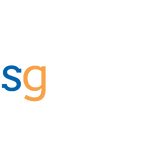How to become Azure Integration Developer | Azure Integration Services Introduction

As more and more organizations move their workloads to the cloud, there will be a growing need for cloud-native integration solutions that are designed specifically to work in cloud environments.
Many of these organizations have a mix of on-premises, cloud-based, and SaaS applications. As more and more organizations adopt Azure, there will be a growing need for Azure Integration Developers to connect these different systems and data sources.
In this blog, we will be exploring the different Azure services and technologies that are commonly used in integration solutions, as well as best practices for building and deploying integration solutions.
Pre-requisites for Azure Integration Developer
- If you are a developer and know about C#, python, or javascript, then it is for you.
- You need to have basic knowledge of Azure Services and Technologies
- If you have worked with Azure App Services and functions, then it makes the transition easy.
These two things for enough and with a bit of hard work, we can make it happen.
What is an Integration Solution?
In simple terms, It is not about building an end-to-end application. It is more about, connecting applications and data sources together in an enterprise world. This can include connecting different systems to share data or integrating different software tools to automate processes. The goal of an integration solution is to make it easy for different systems and applications to communicate and share information.
What is iPaaS?
iPaaS meaning Integration Platform as a Service is a type of integration solution that is delivered through the cloud. Meaning it is Serverless. With iPaaS, there is no need for expensive and complex on-premises integration infrastructure. It is an integration solution deployed to the cloud to connect your on-premises and cloud-based applications.
What is Azure Integration Services?
Azure Integration Services is Microsoft’s offering to build iPaaS solutions. It is based on some key Azure components which can be used together or independently to create solid reusable Integration solutions in Azure.
Azure Integration Services Key Components
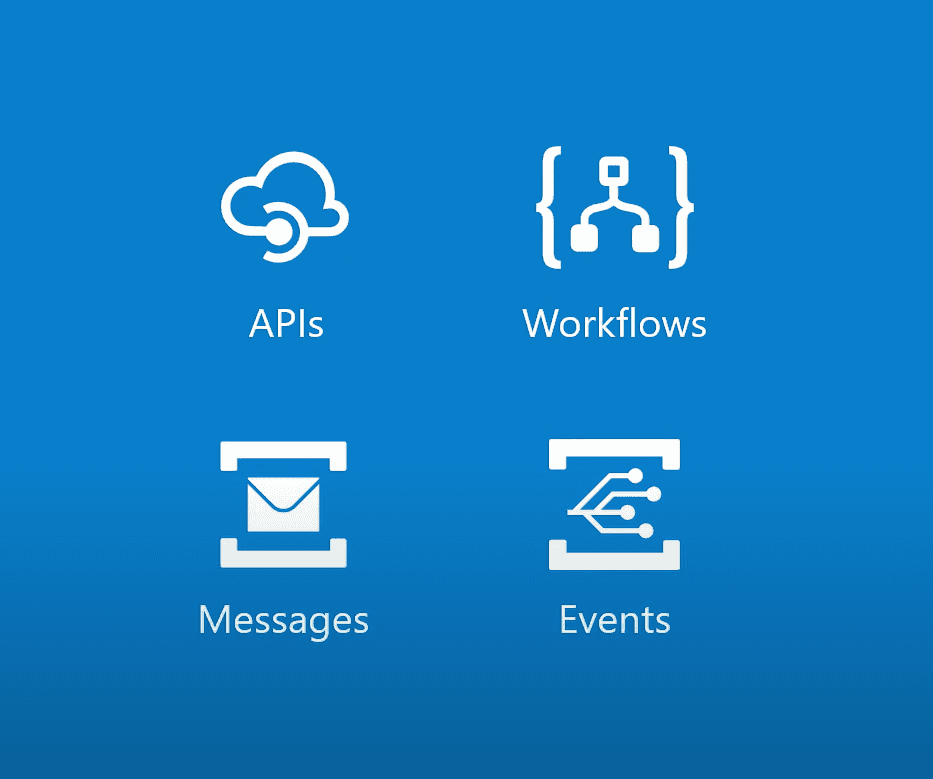
- Azure API Mangement: A reliable, secure and scalable way to publish, consume and manage all your APIs. It provides a central interface and essential tools to create, provision and manage all your APIs.
- Azure Logic Apps: It is for workflows and orchestration - allows you to create workflows that integrate various systems and services together.
- Service Bus: An enterprise messaging queue - allows you to send and receive messages between different systems in a reliable and secure way.
- Event Grid: It is to build an event-driven application - that allows you to handle events from various sources and take actions based on those events.
Demo
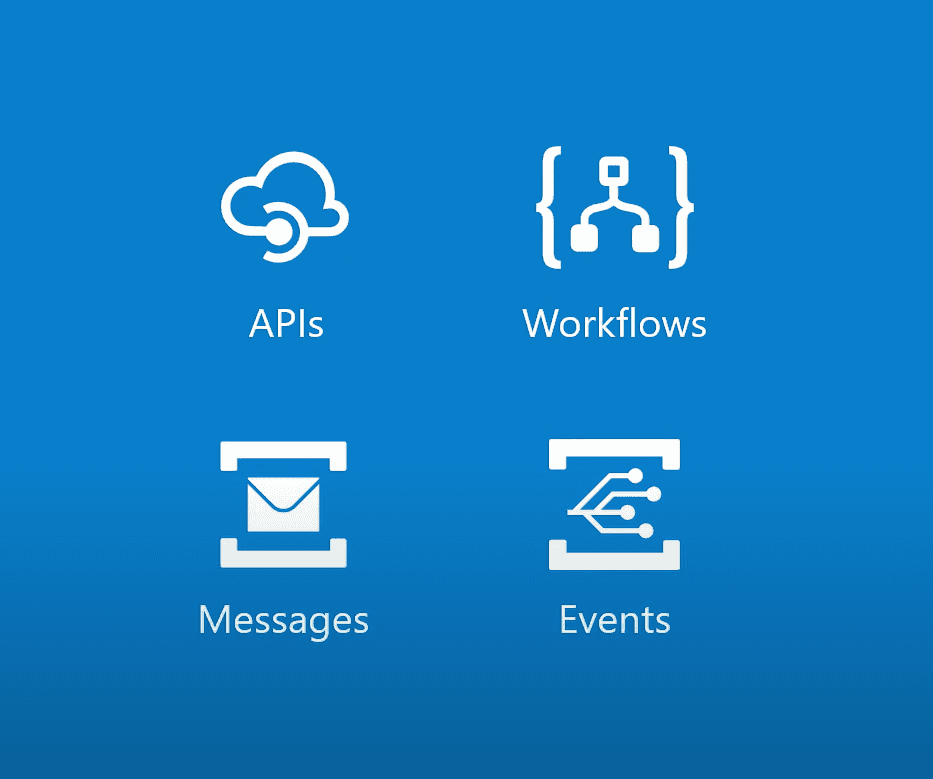
Being an enterprise, you might need to connect to all sorts of different systems to process the orders.
What we want to do is, we take orders via restful API, perform validations and we submit it to external systems for processing.
The external system could be anything, SAP, Dynamics, or a third-party API.
You could have a logic app that submits orders to the external system. It can orchestrate the flow and submit the order for processing. This logic app takes all the orders from the Services Bus. We can place all the orders in the Service Bus queue to take the advantage of everything that the message broker will offer. Another logic app that places the messages on the service bus queue. We have two logic apps, one receives the order and the other processes the order. The reason why we are separating them is - we have one business action which receives messages and another business action that processes the message. Fronting all this is APIM. As we talked about API driven previously, with APIM fronting, it can be exposed as REST API to all consumers.
Please follow the video for step-step by guide to build this simple integration.
Newsletter
Related Posts
Legal Stuff